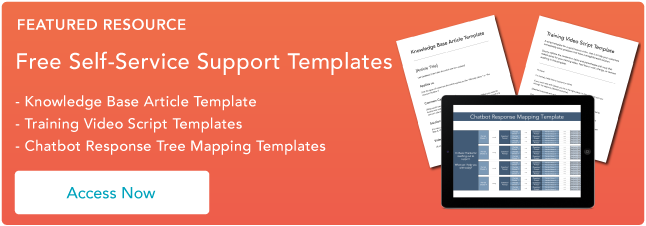Everyone feels a little social anxiety from time to time. Whether you live with a bunch of roommates, have to attend a meeting with 20 other people, or have to call your dentist to make an appointment, sometimes, sometimes you just can't deal with other people.
Or maybe that's just me.
Either way, I was heartened to learn that, in a recent survey,60% of millennials already use chatbots regularly to purchase basic goods. Many customers like me want to be able tosolve problems on their ownthrough self-service instead of having to hop on a phone call -- and that's wherechatbotscan help.
Chatbots are growing in popularity, and one common use case is for live customer service chat, where customers can start communicating with a chatbot to resolve routine service issues -- with the option to connect with a live human agent to solve more complicated problems.
However, implementing a chatbot into your customer service team can be tricky. So, in this post, we'll review how should be using chatbots for customer service and break down some best practices to keep in mind when implementing one on your site.
Chatbots for Customer Service
Chatbots have become one of the most popular channels for customer service inquiries. Customers can quickly engage with website content and use self-service support options in a live environment without meeting face to face with a service rep. This gives customers the ability to problem solve on demand and reduces the load on organizations' service teams.
Businesses of all sizes should be using chatbots because of theadvantagesit provides to customer service teams. Companies can expand the bandwidth of their support teams without hiring more reps.
For an in-depth overview on the multitude of ways chatbots can help your business grow, check out our video guide.
Before we move on, let's dive into a few more benefits that chatbots will provide to your business.
Benefits of Chatbots
Customer service reps enjoy chatbots because they free up time spent answering basic questions on the phone with customers. These simple requests take up 70-80% of the typical rep's day, and if chatbots take over those quick fixes, customers would be happier avoiding a phone call and customer service reps would have more time forproactive customer support.
Another benefit of adopting a chatbot is that customers would receive faster responses. When it comes to simple problems, it's tough for humans to beat a computer's lightning-fast processors that can sort through thousands of keywords each second. That's why bots are an excellent extension of your知识库, FAQs, and community forums, where they can distribute resources based on the customer's comments.
Additionally, when chatbots are working effectively, businesses save money. As of now, chatbots don't get paid, so management can use bots to expand the reach of their team without hiring more reps. This makes chatbots an attractive, cost-effective solution for understaffed service teams.
Now that we've made our case for chatbots, let's break down how you should be using them for customer service. Here are some examples of companies using chatbots effectively (and what you can learn from each one).
Chatbot Examples
- Core dna
- HubSpot
- Domino's
- Pipeline Ops
- Impulse Creative
- InboundLabs
- Evoque Data Center Solutions
- Square 2
- 77 Plastic Surgery
1.Core dna
Key Take-Away: Make the bot's widget clear to the viewer.
Your bot isn't much help if your viewers can't see it. Rather than hiding it on an individual page or within your knowledge base, consider adding a chat widget to your website. This is an icon that displays in the corner of each page of your website and links users directly to your chatbot. Whenever the widget is clicked, the chatbot is launched.

So long as the user can find it when they need help, feel free to customize this button with your company's branding or any other image that you would prefer.
2.HubSpot
Key Take-Away: Include proactive features.
Since live chat is still relatively new, some customers may not be aware of how it can help them. They may just think the bot widget is some sort ofrayapp that they should stay away from. After all, chatbots are a great tool forsales teams, too.
For these users, it helps to add proactive features to your chatbot. For example, HubSpot's chatbot displays a friendly message letting customers know that it's here to help.
And, if customers don't engage with bot after a few minutes, the bot expands its messaging to its full view. That way, customers can see the bot's functions and get a taste for how this tool can help them achieve their goals.
3.Domino's
Take-away: Use a clear call-to-action.
Domino's knows that the main purpose of their site is to compel people to order a pizza. Their bot calls this out with the text "Order With Dom." This clear messaging sets the expectation for what the user can expect when they click on it.
Once open, Domino's provides an easy-to-use interface to order a pizza (or check on an existing order) directly through the chat bot's interface.

4.Pipeline Ops
Take-away: Have it do some of the admin work when it comes to prospecting.
Pipeline Ops uses their bot to collect some of the customer's information on the front end. By doing so, it turns an anonymous visitor into a lead and does some of the heavy lifting for your marketing and sales team. After all, proper segmentation (without added admin work) can help you deliver great experiences at scale when it comes to serving up content and qualifying prospects.

5.Impulse Creative
Take-away: Help the user have the best experience for their needs by guiding them around your site.
The idea behind the chatbot below is that some website visitors don't want to simply browse around your site all day. They are there for a reason, they have a specific need, and they want the information to satisfy that need.
A chatbot can communicate with that website visitor and allow them to engage in a "choose your own adventure" of sorts with your website content. By selecting what matters most to them, they are presented with information and the ability to navigate directly to where they can get more on the topic.

6.InboundLabs
Take-away: Integrate your chat bot with your knowledge base to allow the website visitor to self-serve.
One of the best things about chatbots for customer service is that it enables the customer to help themselves. If you have self-service options on your website, the chatbot can guide the user toward engaging with that content.
InboundLabs does this well by surfacing the most frequently asked questions in their knowledge base. The user can then get the information from those knowledge base articles directly from the chatbot and/or navigate there themselves.

7.Evoque Data Center Solutions
Key Take-Away: Have bots compliment human reps.
No matter how good your chatbot is, it can't take the place of your human reps. Human reps possess emotional intelligence and are better at diffusing strenuous situations. When customers have problems that your bot can't solve, you need to have an employee ready to step in and intervene. Studies show that86%of consumers want an option to transfer to a live agent if a service issue becomes too complex for a chatbot.
One of the best formats you can use is having the bot begin the service interaction. Use the bot to determine the customer's problem, then have it either provide a solution or transfer the case to a service rep. This will either give the customer an immediate answer or pair them with an employee who's already briefed on their inquiry. Service reps should read the chat's existing transcript, so customers don't waste time repeating problems.
With this bot, if self-serve is not enough, a live chat is available front and center.

8.Square 2
关键外卖:提供非高峰时间或24/7支持。
If you're running a website, customers from around the world will have access to your business. While this opens up a wider audience, it also presents the challenge of managing customers in different time zones. If you're operating an SMB, you may not have the resources to support round-the-clock customer service.
最好的聊天机器人的好处s is that you can use them to provide off-hour or 24/7 support. If customers have simple questions while your team is away the bot can respond. If the problem is more complex, the chatbot will acknowledge the request and provide the customer with an email to follow up with. The best bots, however, send these inquiries to the team'sticketing system, which then assigns the case to the next rep that logs on.

9.77 Plastic Surgery
Key Take-Away: Create a seamless experience.
The best bots are hard to tell whether they're human or machine. That's because the bot has created such a genuine experience, you can't tell who or what's on the other side of the chat.
This is where language and phrasing plays a major role in the success of your bot. You need to make sure it's using vocabulary and phrases that your customers understand. And, these preset responses need to apply to all possible inquiries. If the customer gets stuck, the bot needs to know how to handle the roadblock or transfer the case to a human rep.
One good example of a seamless bot experience is 77 Plastic Surgery. This company usedHubSpot's chatbot builder创建一个机器人,流线inqu新客户iries. Customers can easily pick through the preset options provided by the bot and find specific information on the procedure they're interested in.
At the end of the chatflow, the bot asks the user if they want to propose their own question or set up a time for a consultation call. This creates a smooth transition from the bot to a live conversation with a sales or service rep.
Chatbots obviously have utility for improving UX, helping with sales prospecting and qualification, and implementing a self-service environment for your customers. The key is having the existing infrastructure to support this fantastic tool.
Editor's note: This post was originally published in September 2019 and has been updated for comprehensiveness.
Originally published Sep 30, 2020 8:00:00 AM, updated August 13 2021
Don't forget to share this post!
Related Articles
Expand Offer
Customer Service Metrics Calculator
Get it now